Cool Stuff that any technically inclined Primus TalkBroadband customers should know
There is very little documentation on the DVG-1120M that Primus sends you. Even on D-Link’s site there’s not a whole lot there. So, here’s some really cool stuff that I’ve discovered just by tinkering.
- If you’re trying to configure your router to use PPPoe and something’s not right (like your DSL modem’s bridge is configured incorrectly or something) the unit automatically tries to use DHCP to set itself up. So, if you’re just taking your router out for a strole and plug it in anywhere and you’ve got it configured for PPPoe, it’ll try DHCP to make itself work.
- Want to see what’s going on? Telnet to your router on port 23 and see everything, a bunch of complex commands are there too, just in case you want to mess things up. If you just sit there connected you can see what the DVG-1120 does when it gets calls and a whole bunch more fun stuff.
- The coolest part of the DVG-1120M is that you can simply plug your existing land line connection into the Line port at the back. Any calls to your other number will be routed through your talkbroadband phones.
- If you want to be able to make calls out your other line at any time, you can. I got a 416 number from Primus, but my local phone service is 519. So, if I want to talk to my neighbours, I’d have to switch phones to talk to them. But with the DVG-1120M, you can use the (Automatic Call Redirect) ACR Configuration to set certain numbers to go out your local phone line (as long as it’s connected to the Line port). You could set it up so that if you dial 8 and then the number, it would go out your local service. To do that, click the edit button, for one of the records. In the Number field put in 8 and then in the Del Digit field put in 1, then press Save and Exit so, if you pressed 8 and then a number on your TalkBroadband line, it would dial just the number out your local phone service. That’s not very practical though, because then any number that started with 8 (like your tutor’s number!) would try to dial the 6 or 9 digits after the 8 out your local phone service. So I simplified things.
Since I have a 416 TalkBroadband line and a 519 local number, I made my rule as follows:
ACR Configuration
So now, any time I dial 519 and a number, it strips off the 519 and then dials it out my local phone service. It’s also a good idea to add 911 with 0 digits deleted to go out your local phone service.
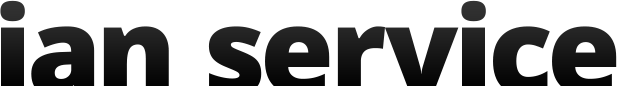
Recent Comments