Once people find out I work in tech I’m often asked about how come X Internet provider is so crappy or why it’s so expensive and most importantly, they complain; “their Internet is so bad!”. The problem is that most people aren’t really complaining about their Internet service, they’re complaining about bad wireless service.
So let’s back things up so we can all be on the same page in our Internet conversations. Residential internet providers sell you services with speed caps with “up to” speeds. So you can get “up to” 250Mb/s Internet service from your internet provider. That means at any one time you can download at a speed of up to 250Mb/s across all of your devices at once.
Every device connected to your router, wired or wirelessly is capable of using up some of that available speed. Think of it like the water coming into your house, if you turn on all of the taps at once they don’t all have the same pressure as when only one tap is on. If you have two TVs streaming video, four phones on video calls and your laptop’s Internet connection isn’t working quite the way you expect it, your taps are all on and you’re expecting constant pressure from one of them.
If you only have one device connected, ideally wired, to your router you should be able to get that 250Mb/s from a reputable speed test site every time, maybe not in peak Internet usage periods because you’re subscribing to an “up to” service, not a dedicated service. Your internet provider may request that you try connecting only one device this way to verify the connection is coming into your home correctly.
Okay, so now we’ve covered the basics on the speed package you’re paying for, now we need to fix your “bad Internet”. If the issue you’re experiencing is location based, for example; when I’m in this one room, I have really slow speeds or my video call drops often. This is a wireless internet problem, not a problem with your Internet provider’s service.
Many people have tried to solve this problem by putting in WiFi boosters. Many of these products work great in a vacuum, but in your home you’ll need to make sure that you’re getting the right product to solve your specific needs. The wrong booster for your setup will actually make your wireless network perform even worse.
The best solution I can recommend to anyone (assuming you don’t want to join me in my land of always working wired networks) is to go with a proper Mesh WiFi system. I’ve heard good things about Google’s mesh WiFi and there’s a fantastic system build out of Waterloo by Mercku called the M2 Hive. The queen plugs into your router and then you just plug the bees around your home to extend the WiFi where you need it and the whole thing is configured with their app. With either of these systems you should disable the WiFi on your Internet provider’s modem to allow them to connect on all available wireless channels.
So, let’s all make 2021 the year we stop complaining about “bad Internet” and fix the problems with our own bad WiFi by using the right tools for the job!
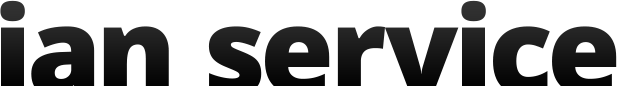
Recent Comments