If you have Amazon Prime, go to https://twitch.tv/prime and sign into your Twitch account (or create one) then click “Try Twitch Prime”, then click Canada and Continue then you’ll authenticate link your Amazon account to your Twitch account.
Once your Twitch Prime account is linked to your Amazon Prime account, you’ll get a link to redeem your “free” subscription and you can go to https://twitch.tv/humbleandfredradio and click the Subscribe button and you’ll be giving $4.99 to H&F out of Amazon’s pocket.
Every month you can subscribe to one channel for free with your Prime membership and you’ll be prompted to resubscribe at the end of the month.
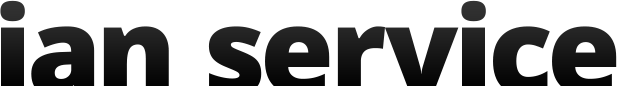
Recent Comments