Manual Method to Force Automatic Updates Detection
To manually force detection by Automatic Updates:
- Open services.msc.
- Locate the Automatic Updates service and click Stop the service.
- Open regedit.exe.
- Navigate to: HKLMSoftwareMicrosoftWindowsCurrentVersionWindowsUpdateAuto Update
- Delete all the Time keys that exist.
- Ensure that the AUState registry key is set to a value of: 0x2
- Close regedit.exe.
- In services.msc, locate the Automatic Updates service and click Start the service.
- Close services.msc.
- Wait approximately 10 minutes for Automatic Updates to do detection.
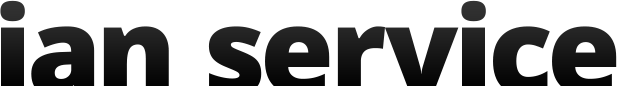
Recent Comments