This isn’t going to be very interesting for those of you who are non-technical, so consider yourselves warned… I was fiddling with my laptop and since it has three USB ports, I decided to make sure the other two worked because I had only every used the one of them for my USBDrive and my USB-serial port. The USBDrive runs natively to Windows 2000 and for each new USB port that I plugged it into, the first time it found it as new hardware, loaded the drivers which are already part of Windows 2000, then added the drive. Not all that interesting other then the fact that it added “new” hardware which was already there. The interesting thing was when I plugged in the USB-serial cable, for the first time on the second port it actually asked me for the installation CD, which I just happened to have on me, but I’m sure I could have browsed to c:/windows/system/ for the driver it was looking for if I didn’t. The point of all of this is that every USB interface creates a brand new hardware profile for any device that may already exist on the computer. This means that if your laptop has an outrageous 9 USB ports, then technially you would have to install your device 9 times if you wanted it to be hot-swapped on any one of those 9 USB ports.
As more and more devices are using USB ports, perhaps they should re-think that.
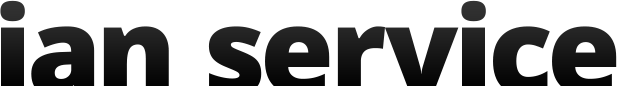
Recent Comments