One thing that it took me a while to figure out because they don’t distribute the Configuration guide with a Norstar Meridian phone system is how to turn on “Number Portability”, or “Set Relocation”. This setting allows you to pick up your phone, plug it in anywhere else in the phone system, and still keep your extension and settings, eventhough you’re using a new port on the system. Phone guys like to keep this one a secret too, because it will make them not have to come in to fix up your phone system, because now you can re-locate individuals yourself. To set it up, enter the configuration menu by pressing Feature**CONFIG(266344) and then enter your system password (266344 by default). Use the bottom scrolling to scroll to System Programming, then use the top arrow to select it. Then scroll to Feat[u]r[e] settings, select it. Scroll all the way to the very last option, “Set relocation” and press the CHANGE button to change it to “Y”. Now you can move your phone to any other phone jack that’s plugged into the phone system, and keep your settings without paying $100/hour for a phone guy. Hooray!
Recent Posts
Archives
- July 2021
- February 2020
- March 2019
- October 2018
- April 2017
- November 2016
- January 2016
- August 2015
- March 2015
- December 2014
- November 2014
- September 2014
- August 2014
- June 2014
- May 2014
- April 2014
- March 2014
- February 2014
- January 2014
- December 2013
- October 2013
- August 2013
- July 2013
- August 2012
- June 2012
- April 2012
- November 2011
- August 2011
- July 2011
- June 2011
- May 2011
- October 2010
- September 2010
- August 2010
- July 2010
- June 2010
- March 2010
- October 2009
- August 2009
- July 2009
- May 2009
- April 2009
- December 2008
- November 2008
- October 2008
- September 2008
- May 2008
- March 2008
- February 2008
- December 2007
- November 2007
- October 2007
- March 2007
- February 2007
- January 2007
- December 2006
- November 2006
- October 2006
- September 2006
- August 2006
- July 2006
- June 2006
- May 2006
- April 2006
- March 2006
- February 2006
- January 2006
- December 2005
- November 2005
- October 2005
- September 2005
- August 2005
- July 2005
- June 2005
- May 2005
- April 2005
- March 2005
- February 2005
- January 2005
- December 2004
- November 2004
- October 2004
- September 2004
- August 2004
- July 2004
- June 2004
- May 2004
- April 2004
- March 2004
- February 2004
- January 2004
- December 2003
- November 2003
- October 2003
- September 2003
- August 2003
- July 2003
- June 2003
- May 2003
- April 2003
- March 2003
- February 2003
- January 2003
- December 2002
- November 2002
- October 2002
- September 2002
- August 2002
- July 2002
- June 2002
- May 2002
- April 2002
- March 2002
- February 2002
- January 2002
- December 2001
- November 2001
- October 2001
- September 2001
- August 2001
- July 2001
- June 2001
- May 2001
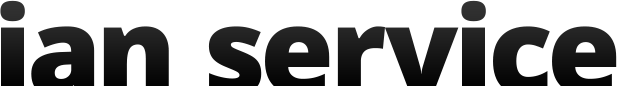
Recent Comments