Howto Make Outlook work quickly with IMAP mail services. It took me a lot of time to figure this one out, but when you think about, it it’s pretty simple.
- Keep your inbox small.
- By keeping your inbox small (try to keep only new and un-acted upon messages in there) and using folders to store older messages, your access time on your inbox is very quick.
- Unsubscribe from all folders.
- Outlook will check all subscribed folders for new messages automatically, even if you tell it to only check inbox, it still goes through all subscribed folders. So if you uncheck the default setting of “Show only subscribed folders” from the IMAP Folders dialog, and you unsubscribe from all folders, then you’ll still see your folders, but you won’t have to wait for Outlook to rifle through them all to look for new messages.
Another victory for the little guy!
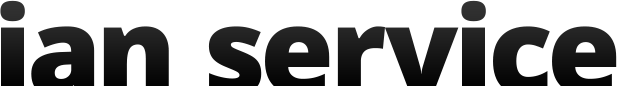
Recent Comments