I had a weird thing happen on my notebook and I just wanted to document it, in case anyone else runs into the same thing. I got a new hard disk and on Sony’s site, they have instructions on how to load all of the software that came with the notebook from a fresh Windows installation. This was much more appealing to me than using the recovery disks. When I installed the Sony Vaio drivers, at some point in the process it changed a registry key from “%SystemRoot%/inf” to “inf;DriversAudio;DriversAudio2…”. There were a whole bunch of directories listed there. So, when I tried to install any new hardware (or my system tried automatically) it couldn’t find those paths. I simply changed the key to: “%SystemRoot%inf;%SystemRoot%DriversAudio;%SystemRoot%DriversAudio2…” and it started working properly again (and I could install my new printer properly without having to go through windows update). I stumbled upon the key accidentally at HKEY_LOCAL_MACHINE SOFTWARE Microsoft Windows CurrentVersion and it’s called “DevicePath”. I’m quite proud as this is the first time that I haven’t been able to find the answer to my problem online and I simply solved it myself.
Recent Posts
Archives
- July 2021
- February 2020
- March 2019
- October 2018
- April 2017
- November 2016
- January 2016
- August 2015
- March 2015
- December 2014
- November 2014
- September 2014
- August 2014
- June 2014
- May 2014
- April 2014
- March 2014
- February 2014
- January 2014
- December 2013
- October 2013
- August 2013
- July 2013
- August 2012
- June 2012
- April 2012
- November 2011
- August 2011
- July 2011
- June 2011
- May 2011
- October 2010
- September 2010
- August 2010
- July 2010
- June 2010
- March 2010
- October 2009
- August 2009
- July 2009
- May 2009
- April 2009
- December 2008
- November 2008
- October 2008
- September 2008
- May 2008
- March 2008
- February 2008
- December 2007
- November 2007
- October 2007
- March 2007
- February 2007
- January 2007
- December 2006
- November 2006
- October 2006
- September 2006
- August 2006
- July 2006
- June 2006
- May 2006
- April 2006
- March 2006
- February 2006
- January 2006
- December 2005
- November 2005
- October 2005
- September 2005
- August 2005
- July 2005
- June 2005
- May 2005
- April 2005
- March 2005
- February 2005
- January 2005
- December 2004
- November 2004
- October 2004
- September 2004
- August 2004
- July 2004
- June 2004
- May 2004
- April 2004
- March 2004
- February 2004
- January 2004
- December 2003
- November 2003
- October 2003
- September 2003
- August 2003
- July 2003
- June 2003
- May 2003
- April 2003
- March 2003
- February 2003
- January 2003
- December 2002
- November 2002
- October 2002
- September 2002
- August 2002
- July 2002
- June 2002
- May 2002
- April 2002
- March 2002
- February 2002
- January 2002
- December 2001
- November 2001
- October 2001
- September 2001
- August 2001
- July 2001
- June 2001
- May 2001
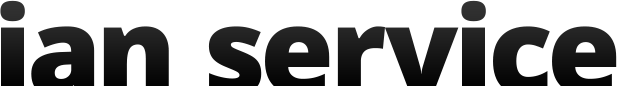
Recent Comments