Use Mozilla Firefox as your default browser, and are having trouble with shortcuts from your desktop (or anywheres really)… Here’s the fix:
| 1. Open Explorer 2. Select Tools and then Folder Options 3. Select the File Types tab 4. Select Extension: (NONE), File Type: HyperText Transfer Protocol 5. Click Advanced toward the bottom of the window 6. In the Edit File Type window, select open and click Edit 7. Clear the DDE message box (which should contain “%1”) 8. Click OK, Click OK 9. Repeat for File Type: HyperText Transfer Protocol with Privacy |
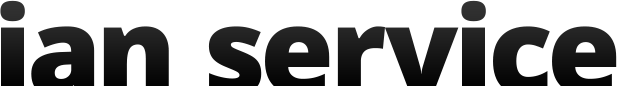
Recent Comments