Oh yeah, I’ve been driven nuts while using Fedora because the touchpad keeps going forwards and backwards in Firefox… Here’s the proper fix from the Gentoo Wiki
Horizontal Scroll Issues with Firefox
I was looking for this information for a long time and couldn’t find it. I finally found reference to this in a cached version of this (gentoo-wiki). So that firefox will not misinterpret the horizontal scroll as ‘back’ and ‘foreward’ For many like me this is irritating because you are reading a webpage and by moving the mouse you accidently go to another page.
Some forums suggest disabling horizontal scroll (editing xorg.conf to: Option “HorizScrollDelta” “0”), but instead the correct way is to configure firefox so that it doesn’t misinterpret the horizontal scroll. In firefox type in URL (address bar):
about:config
and double-click on the line:
mousewheel.horizscroll.withnokey.action
to set it to 0. And then also set
mousewheel.horizscroll.withnokey.sysnumlines
to true.
To add fonts to Fedora from your… uh… true type font source… open Nautilus to fonts:/// and simply drag and drop them. (Firefox looks so much more normal when it has the fonts you’re used to.)
To make the CPU fan stop running constantly on your notebook, open up /etc/cpuspeed.conf and comment out the two OPTS lines to monitor temperature and battery power.
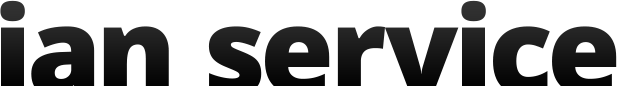
Recent Comments