A Vista Tip
So I’ve been using Windows Vista since the weekend and so far, I’m not all that impressed. It’s still got quite a few bugs that should have been figured out before they released it. For example the Windows Sidebar is a CPU hog when those applications shouldn’t be doing anything and today’s miraculous discovery that the start menu runs incredibly slow unless you remove the check in the box for “Highlight newly installed programs”. Fortunately for me, I know how to use Google so I’ve been able to track these issues down and fix them up. The main reason I wanted to try Vista is because of this ReadyBoost feature that I read about. Basically it allows you to throw any extra memory chip into your machine and use it as more RAM. When I’m running a bunch of memory pigs at once, it would be nice to have more RAM and $60 for 2GB of Secure Digital media to add to my 1GB of RAM sounds better than $3000 for 4GB of high-speed dual channel laptop RAM.
So psyched about St. Patrick’s day! Our celebration was almost cancelled because Brianne’s grandmother’s birthday is on the 19th. (Un)fortunately, Brianne’s uncle is under the weather and their house isn’t ready to have guests in it yet so the birthday bash was bumped to the following week and our St. Patrick’s day celebration is back on. We’re going to have some people over and do that old partying thing.
Another one… All day long my computer’s been running really slow online, so I looked it up, yet another Vista feature. I had to run “netsh interface tcp set global autotuning=disabled” from a command prompt running as Administrator to make TCP stack go away. It was running like I had an MTU issue where small sites would come through instantly but anything big would just time out. All fixed, back to the races.
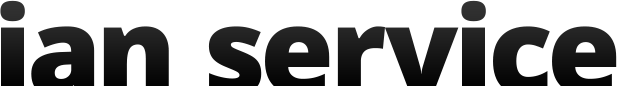
Recent Comments