Love for Gmail is not Immediate
I’ve been using Gmail exclusively for well over a year now and I have been promoting it since the first month of use. I think it’s that first month that people need to get through before they’re happy with it. I’m in the process of moving all of the email services that I’ve been managing for the last few years off of my server and into Google Applications for Domains services. It’s a completely simple task and it makes a lot of sense for me because there’s one less thing to manage at the drop of a hat. It’s still going to be there, but now if it’s down, it’s not mission critical. Also, for those checking email from home, it takes no bandwidth from here, it’s between you and your local Gmail server. Your computer could die, you could just be booted into a different operating system, but either way all of your data’s stored outside of your computer and you become impermeable to system failure. No more waiting for the IT guy who is too busy to breathe to fix you up.
People resist change, but once you’re into Gmail, your life will be forever changed for the better. The problem is, getting to that point takes time. For most people it takes about a month. The problem with my current scenario at the office is that I’m forcing people to get in the Gmail spirit. Whether they like it or not. That’s not an easy buy in, but some people are very accommodating, seeking the new knowledge, some people love to bitch and complain about it, which is not met by kind and loving ears by myself. You think I want this hassle? You think I’m doing this for fun? Fuck no! I’m doing it because this is better and it’s happening because one day your computer will die or you’ll be working from home and you’ll want to check your mail to get that joke that your uncle Larry sent you at work, or you’ll want to check your 50 calendars to confirm that you don’t have any conflicts… then you’ll get it and you’ll regret being all pissy at me because I’m making you learn something.
I could never be a teacher. I don’t have the patience or the tolerance for people to teach. Some people say I’m a good teacher, but I guess those people see me on good days and don’t ask questions that I haven’t already answered.
Oh, and for the record, I found a solution to a problem that I couldn’t find earlier… To export an Outlook distribution list into a Gmail contact group is actually a quick and easy process.
1. Double click on the distribution list so it pops up in Outlook, click File -> Save As and save it as text.
2. Open your text file in Excel, and then change the top row to Name and Email Address for the first two fields. Delete the rows in between the top row and the first contact and then save the file over top of the other one.
3. Open Gmail, click Contacts, then Import in the top right. In the pop-up browse for the text file and then Import Contacts. Once imported open both your All Contacts list and in the background, your Excel with that same distribution list still open.
4. Scroll down your contact list, checking off all of the names which are to be on your Google Group using your Excel then in the drop down box at the top, add to new Group.
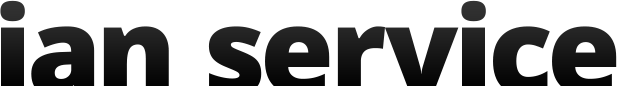
Recent Comments