Upgraded to Firefox 3.0 Alpha
I’ve been having a weird problem with Firefox lately, I’ve been told it’s some kind of memory leak which is causing it to chew up massive amounts of RAM and I wouldn’t care except as the day goes on it’s taking more and more time for me to open a new tab, which I do constantly. I read somewhere that someone worked around this by using Firefox 3.0 which is still in the alpha stage. I figured, worst-case scenario I have to re-install the old version. So I installed the new one from http://www.mozilla.org/projects/minefield/ and my problem was instantly solved.
They’ve changed the database that stores the history and stuff to use SQLite so the list is populated a whole lot quicker when you start typing in a URL. One feature that I really like is that when you start typing something into the address bar, it shows you the most visited URL that matches the text you type. So I was accessing my private wiki at http://blah.blah.com/wiki and now I just go to the location bar and type in wiki and then press the down arrow and press enter to get there. It’s pretty sweet.
My dictionaries and plugins weren’t working because they weren’t designed for this version so I asked online so see if I could replace them or something and someone told me to go to about:config and then create two boolean values; extensions.checkCompatibility and extensions.checkUpdateSecurity and set them both to false. Once I’d done that, my Canadian English dictionary for spell checking and the Firebug plugin both worked after restarting Firefox.
Here’s hoping that living on the bleeding edge is all it’s cracked up to be.
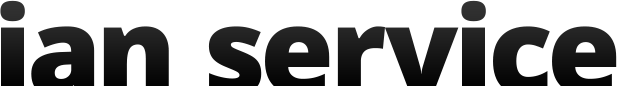
Recent Comments